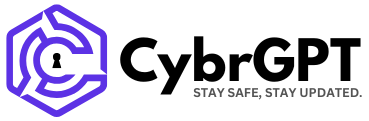Microsoft’s April 2025 Patch Tuesday updates are strangely creating an empty “inetpub” folder in the root of the C:\ drive, even on systems that do not have Internet Information Services (IIS) installed.
Internet Information Services (IIS) is a web server platform created by Microsoft to host websites, web applications, and services on Windows systems. The platform is not installed by default but can be enabled through the Windows Features dialog.
IIS uses the C:\inetpub folder to store website content, logs, and other server-related files, and it is not normally created on systems without IIS installed.
However, this folder is now automatically created on systems where IIS is not installed after installing the Windows 11 KB5055523 update and restarting the computer.
BleepingComputer confirmed this behavior on our own systems, finding the C:\inetpub folder created after installing the update.
Checking the installed Windows Features showed that IIS was not installed during the process, making Windows users question why it was suddenly there.
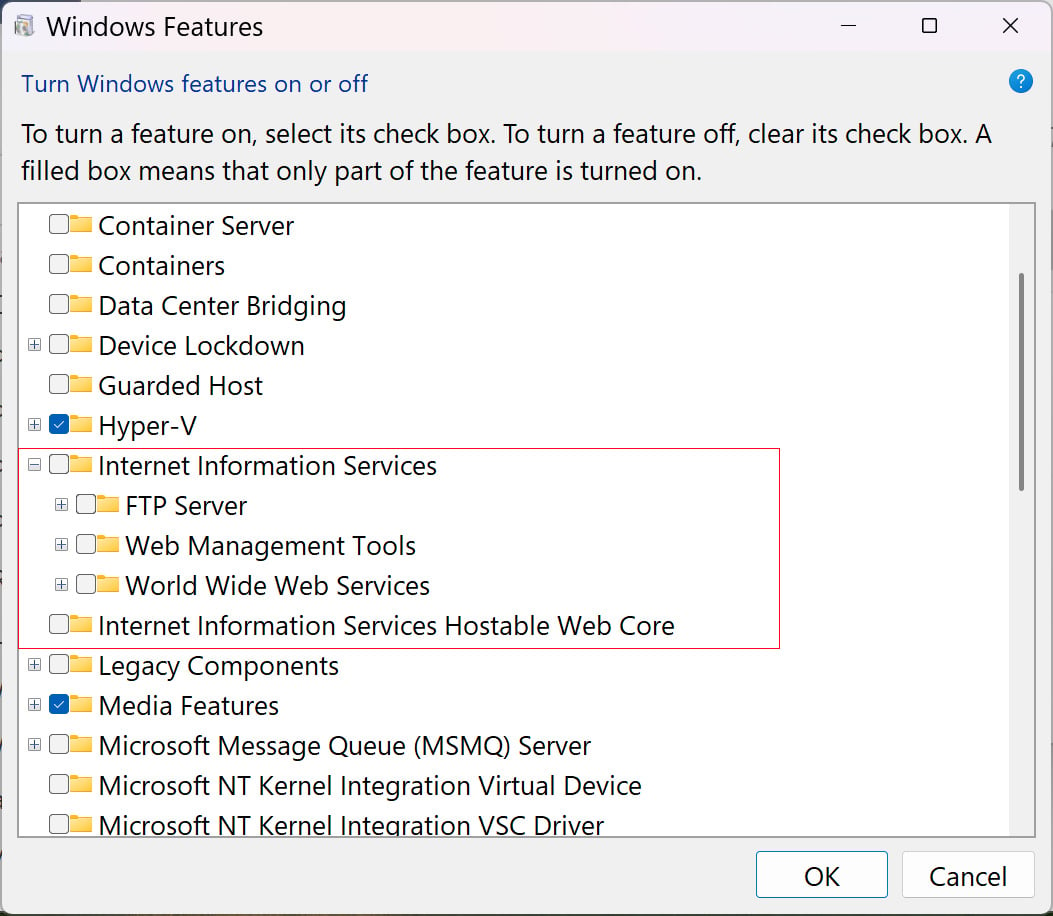
Source: BleepingComputer
The folder is owned by the SYSTEM account, indicating it was created by an elevated process, which in this case was the cumulative update.
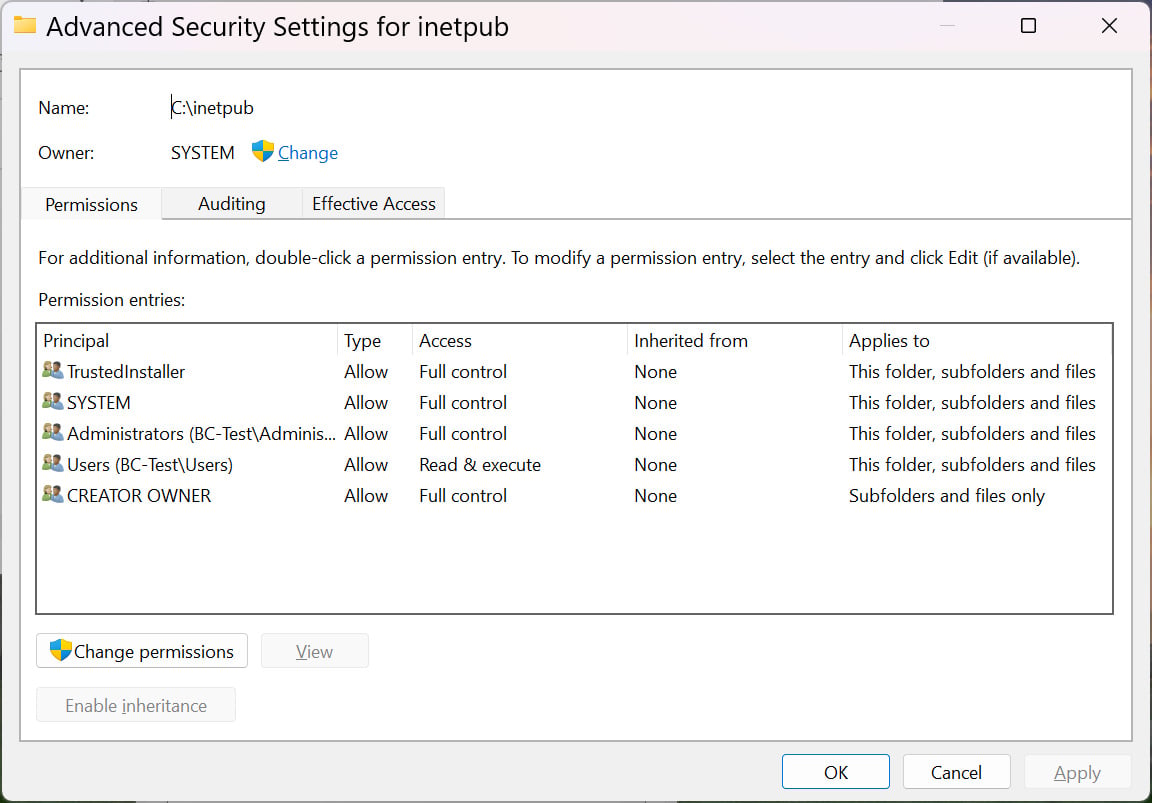
Source: BleepingComputer
While the presence of the folder does not impact system performance or stability, its unexpected creation has prompted questions about whether a new feature was introduced with this update or it was simply created by a bug.
Deleting the folder has not caused any issues while using Windows in our tests.
BleepingComputer contacted Microsoft to ask whether the creation of the c:\inetpub folder was intentional or if it was a bug. At the time of publication, we have not received a response.

Based on an analysis of 14M malicious actions, discover the top 10 MITRE ATT&CK techniques behind 93% of attacks and how to defend against them.