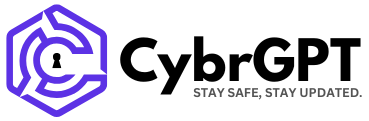Google is officially rolling out a new Android security feature that enhances theft protection for supported Pixel and Samsung Galaxy devices.
The “Identity Check” feature provides extra protection to critical account and device settings behind biometric authentication when outside of trusted locations (such as home or workplace). This feature protects the user and their data at every stage—before, during, and after device theft.
“When you turn on Identity Check, your device will require explicit biometric authentication to access certain sensitive resources when you’re outside of trusted locations,” Google wrote in a blog post on Thursday.
To enable Identity Check, you can designate one or more areas as a trusted location. When you are outside of these designated areas, you will need to use biometric authentication to access important account and device settings, such as changing your device PIN or biometrics, disabling theft protection, performing a factory reset, turning off ‘Find My Device’, accessing saved passwords or Passkeys, adding or removing a Google Account, or accessing Developer options.

Identity Check also provides enhanced protection for Google Accounts on all supported devices and adds more security for Samsung Accounts on eligible Galaxy devices with One UI 7. This makes it much more difficult for an unauthorized attacker to access accounts signed in on the device.
The feature is now available on Google Pixel devices running Android 15. It will roll out on Samsung One UI 7 devices in the coming weeks and on supported Android devices from other manufacturers “later this year.”
To turn on the Identity Check feature, you need to go to Settings > Google > All services > Theft Protection, and tap “Identity Check”.
To activate this feature, you must sign in to a Google Account and add a screen lock if you haven’t.
Then, add biometrics, like Fingerprint or Face Unlock, as well as your trusted places, like Home or Work. After completion, tap Done.
In addition to launching Identity Check, Google announced its Theft Detection Lock feature. This feature uses an AI-powered on-device algorithm to recognize when your phone is forcibly taken and lock the screen.
If the machine learning algorithm detects a possible theft attempt on your unlocked device, it automatically locks the screen to protect it from thieves. This feature has been fully rolled out on devices running Android 10 and later worldwide.
To enable the Theft Detection Lock feature on your device, tap Settings > Google > All services > Theft protection and toggle the “Theft Detection Lock” switch.
Lastly, Google mentioned that it is collaborating with the GSMA and industry experts to tackle mobile device theft by sharing information, tools, and prevention techniques.
More information on this is expected to be revealed at a later date.