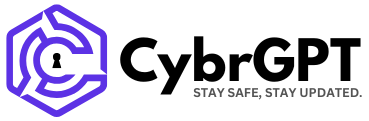Microsoft is rolling out a new Teams feature for Premium customers that will automatically block screenshots and recordings during meetings.
Microsoft announced the feature in May 2025, stating that the rollout would begin in July 2025. However, as revealed on Wednesday, this was delayed until early November.
Named “Prevent screen capture,” it restricts access to visual meeting content by preventing screen capture on Windows and Android devices using native device tools and most third-party apps.
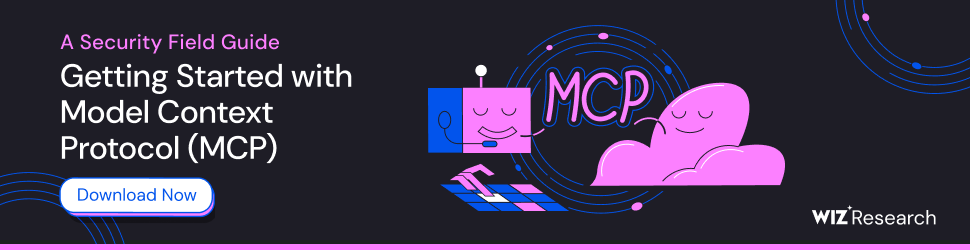
On Windows desktop devices, screenshots display a black rectangle around the meeting window, while on Android phones and tablets, users will see a message indicating that screen capture is restricted. On all other platforms that don’t support it, meeting attendees will join in audio-only mode.
The screen capture prevention feature is disabled by default and must be manually enabled by organizers and co-organizers for each meeting via Meeting Options. Microsoft 365 admins can manage device enrollment and Teams Premium licensing via Entra ID.
“Microsoft Teams Premium will introduce a ‘Prevent screen capture’ feature by late November 2025, blocking screenshots and recordings on Windows desktop and Android devices to protect sensitive meeting content,” Microsoft said in a message center update.
“It is off by default, enabled per meeting by organizers, and unsupported platforms join audio-only.”
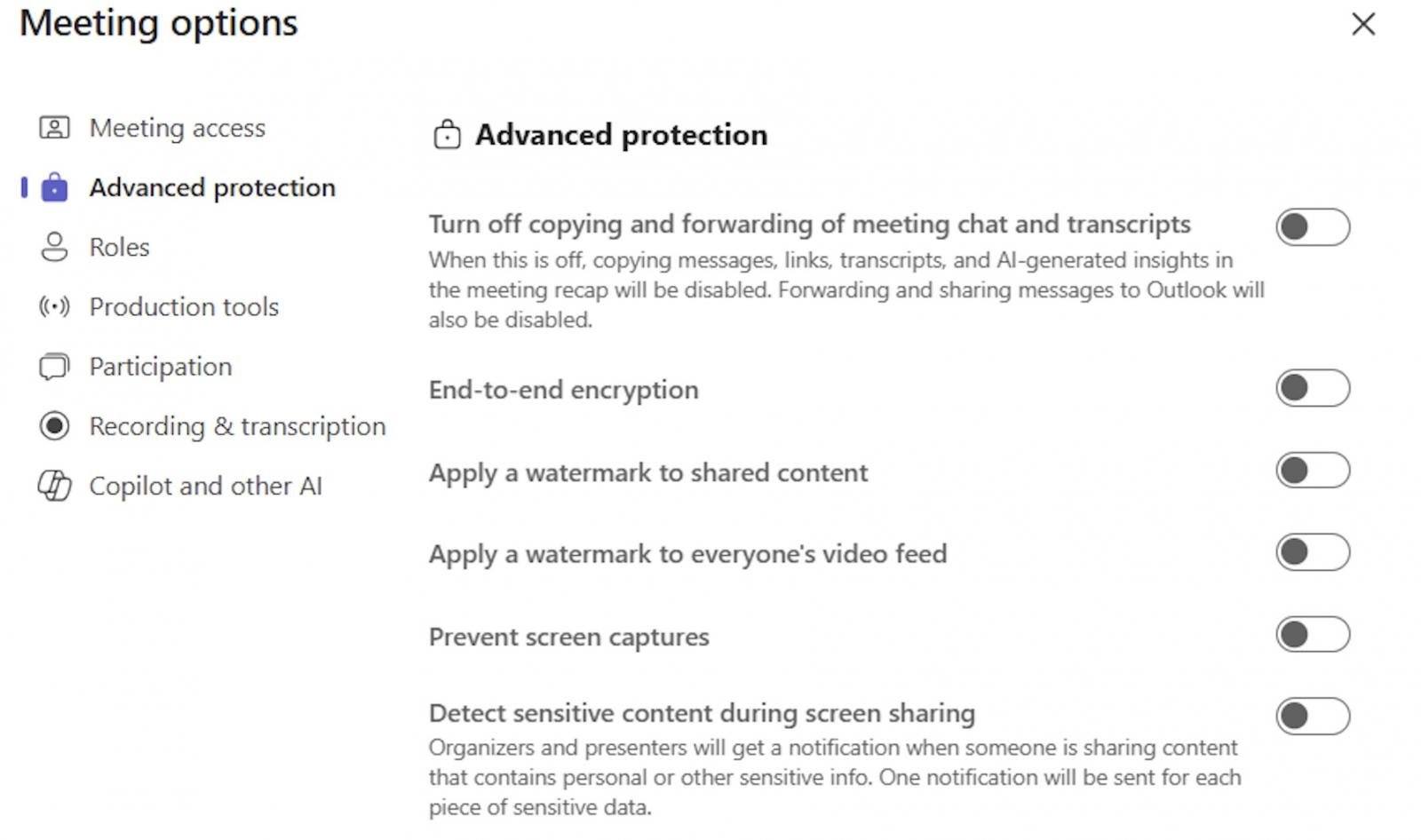
However, it is important to note that, even if recordings and screenshots are blocked, sensitive information and media shared in Teams meetings can still be captured by taking photos of the screen during the conversation.
Earlier this year, WhatsApp rolled out a similar feature named “Advanced Chat Privacy,” which protects sensitive information exchanged in group conversations and private chats by blocking attempts to export chat content and save shared media.
In recent months, Microsoft has begun working on enhancing protection against malicious file types and URLs in Teams chats and channels. Teams will also warn users when they send or receive private messages containing links that have been flagged as malicious.
At last year’s Enterprise Connect conference, Microsoft announced that over 320 million people are using Teams each month across 181 markets and 44 languages.
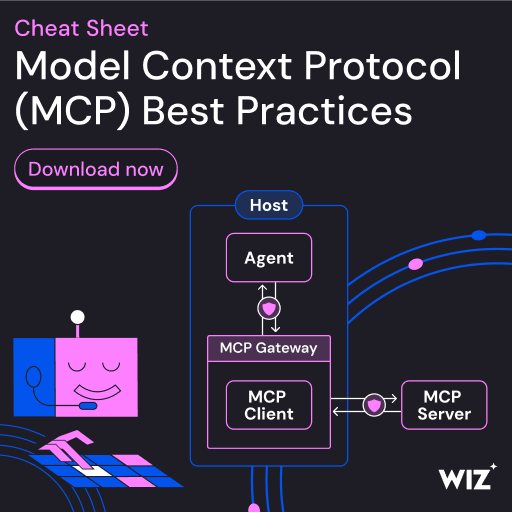
As MCP (Model Context Protocol) becomes the standard for connecting LLMs to tools and data, security teams are moving fast to keep these new services safe.
This free cheat sheet outlines 7 best practices you can start using today.